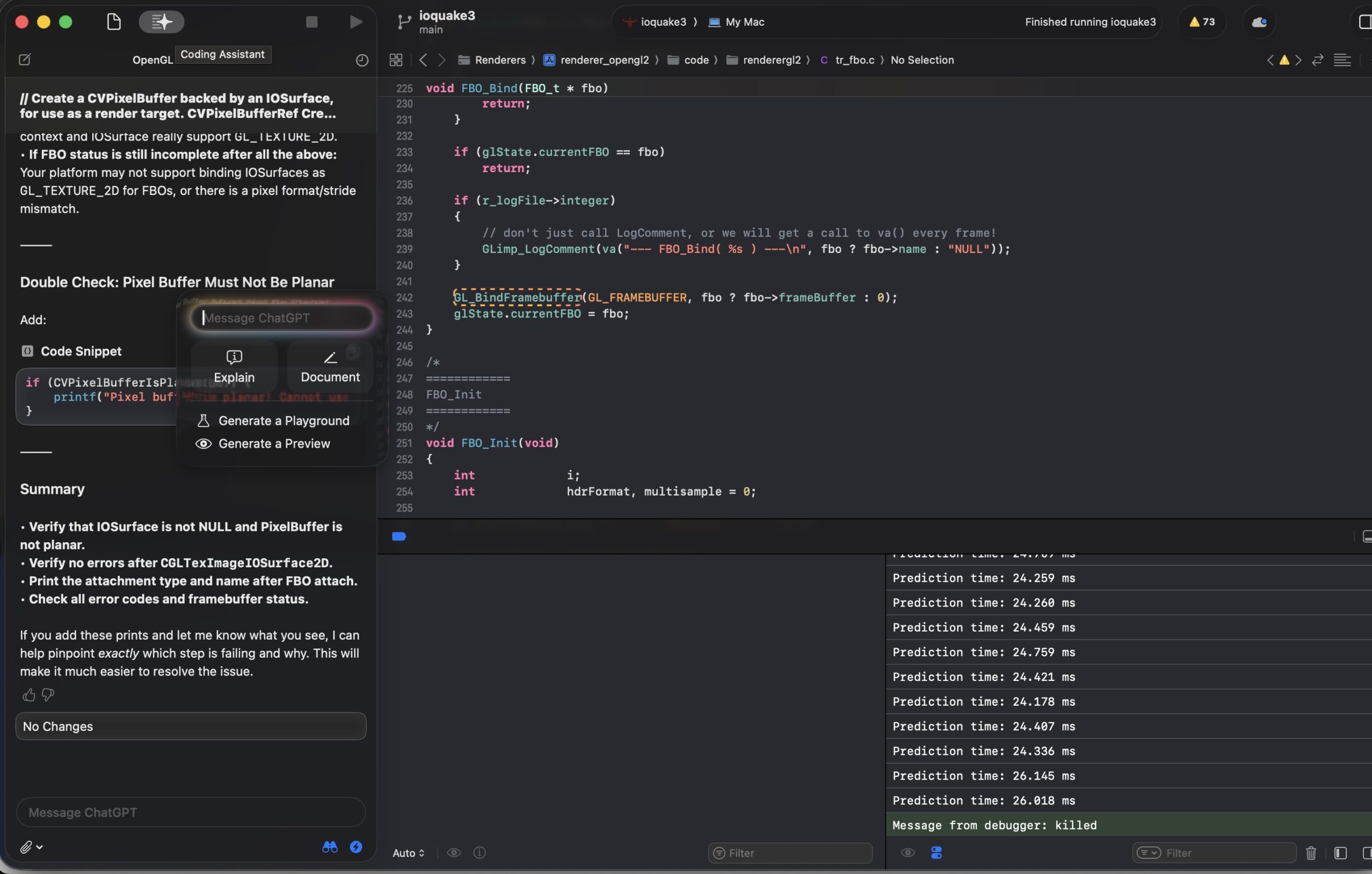I know it’s Beta and lots of bugs to be fixed but few words just for you to understand what you’re getting with a new update this fall (EOY, next year?).
Agent mode by default
It’s a default setting unless you start asking questions and stop giving commands. Not joking that’s how it works 😅 It feels magical in the beginning but gets very annoying later. That’s why other editors like VS Code, Cursor and Jetbrains guys set default to an ask mode. Because you don’t want your code to be modified with any random prompt you feed him. You want some approval to be in place.
Also I couldn’t find more settings where I can turn it off or change to another mode. Seem unbaked yet… like 26 release in general though.
Bugs
One very annoying I want to highlight. It’s when you give a prompt the chat window cleared and stops updating unless you start scrolling in it.
Not clear which context you’re currently in. Sometimes it starts new chats without asking you. So you keep guessing are we still on the same page or not. 🤔
If you’re out of tokens you won’t be notified about it directly instead you’re going to get some obscure error with network connection.
Choice of the assistant’s backend

Default assistant is ChatGPT. Maybe it’s a good starting point for Apple. And still you can choose any other backend in the settings (seems it’s your only option). But i must say ChatGPT is not getting any better at coding. It doesn’t understand the context well and sometimes you need to give it too many pointers. Why not Claude? It’s much better choice. If you have a key you can bring it but what if you haven’t?
Below is an example when ChatGPT is trying to insert Swift language code into a c module. Not on my watch!

Conclusion
That’s all guys. Give it a like and subscribe. Conclusion is: “Too many unreasonable defaults. Unbaked.”. Bye!